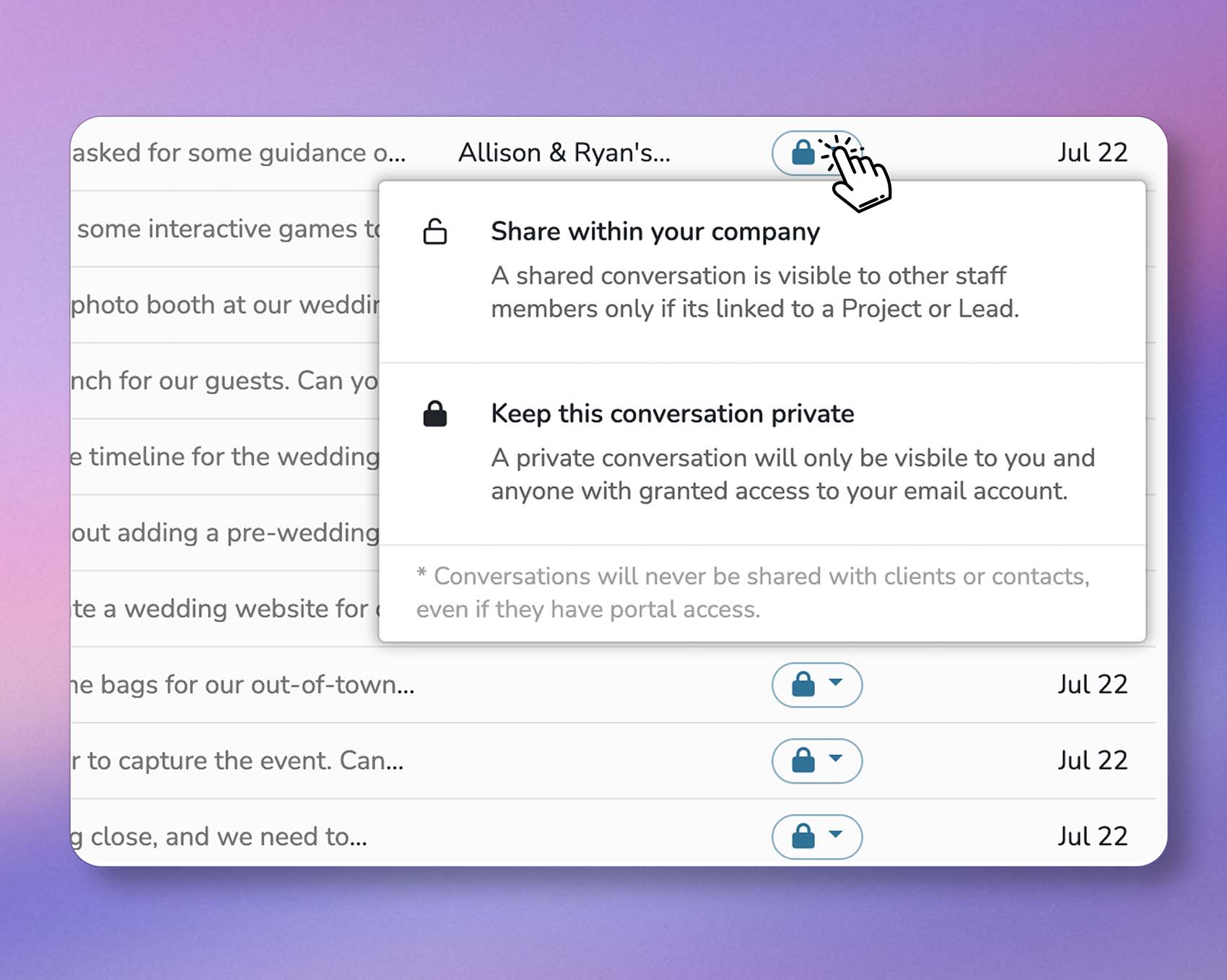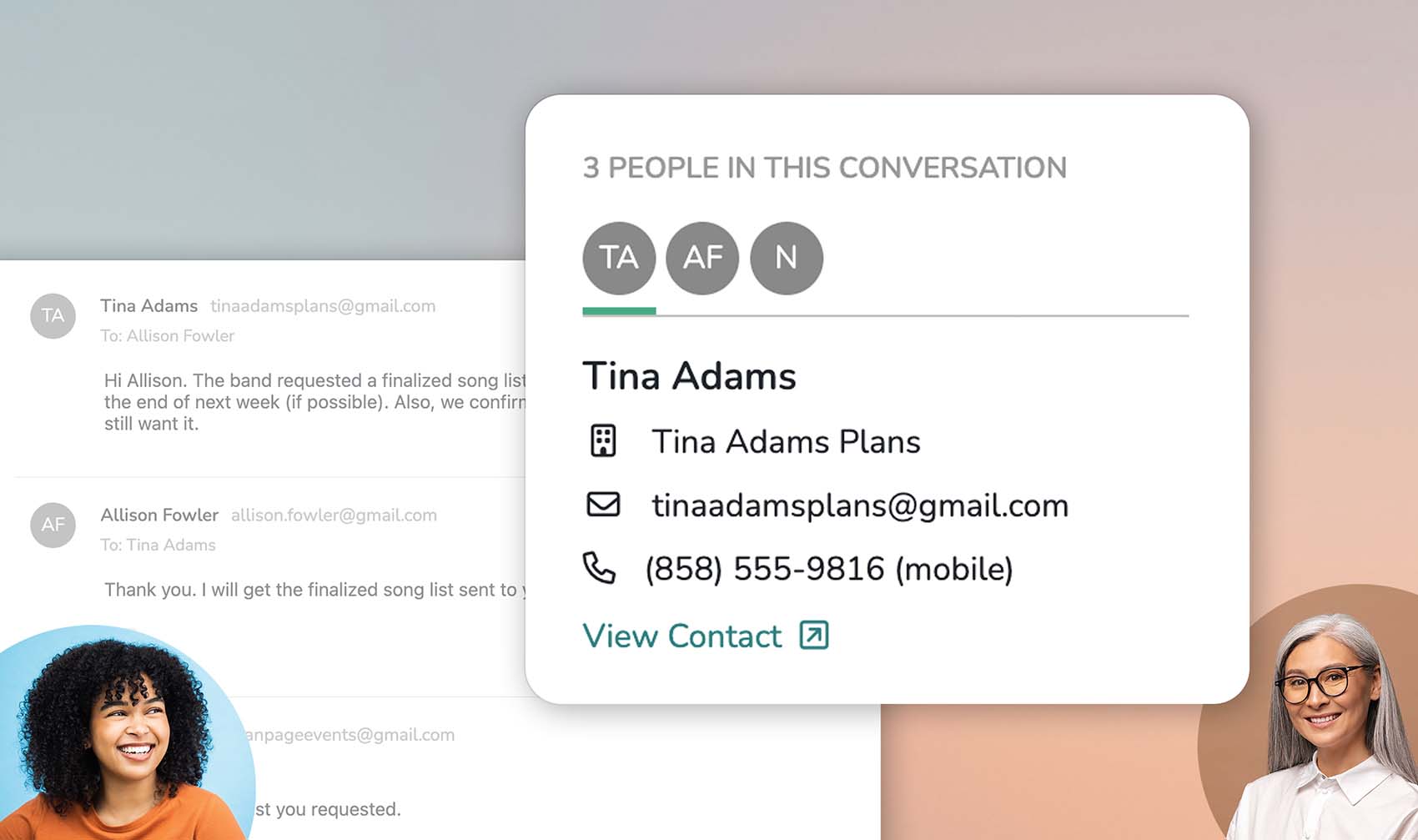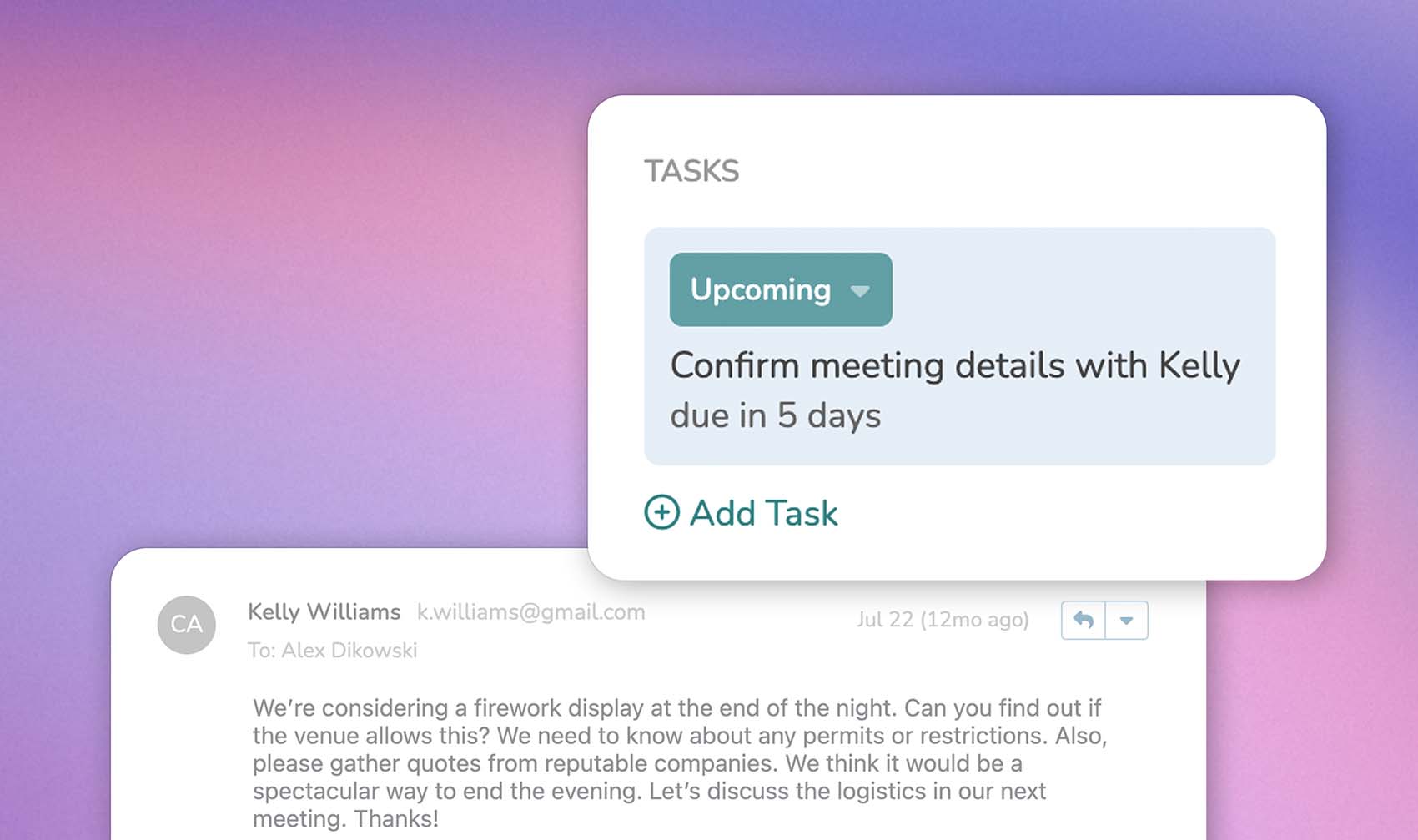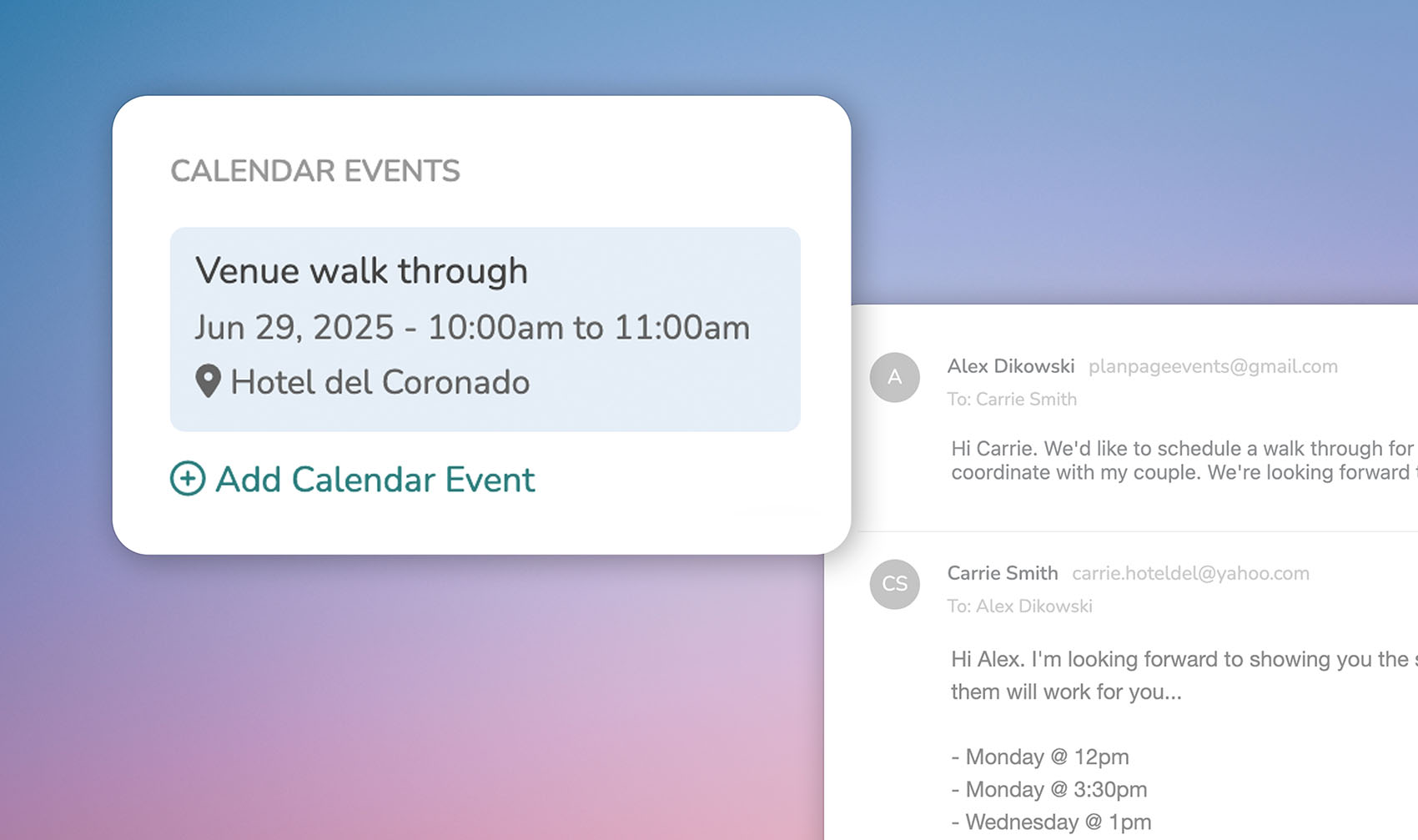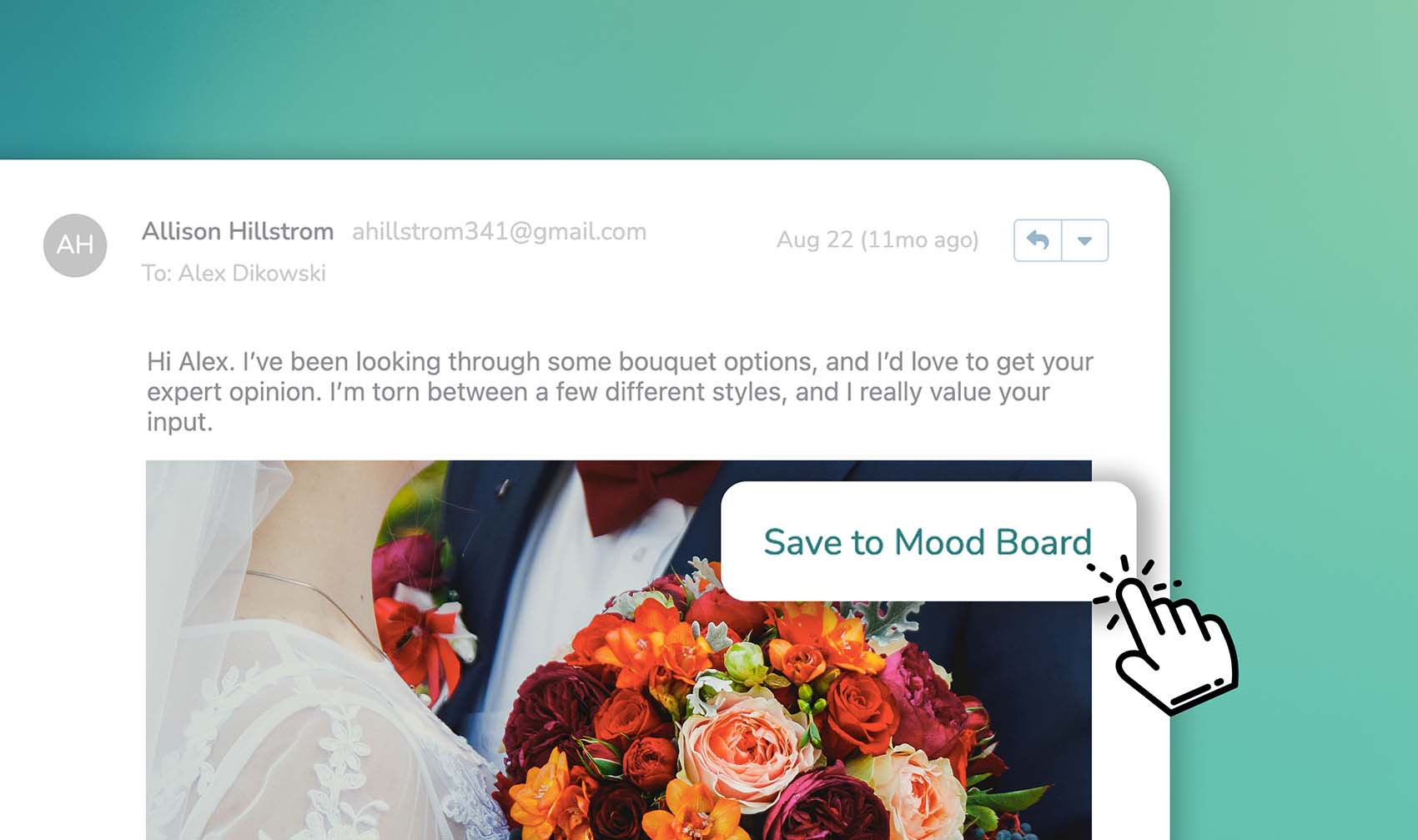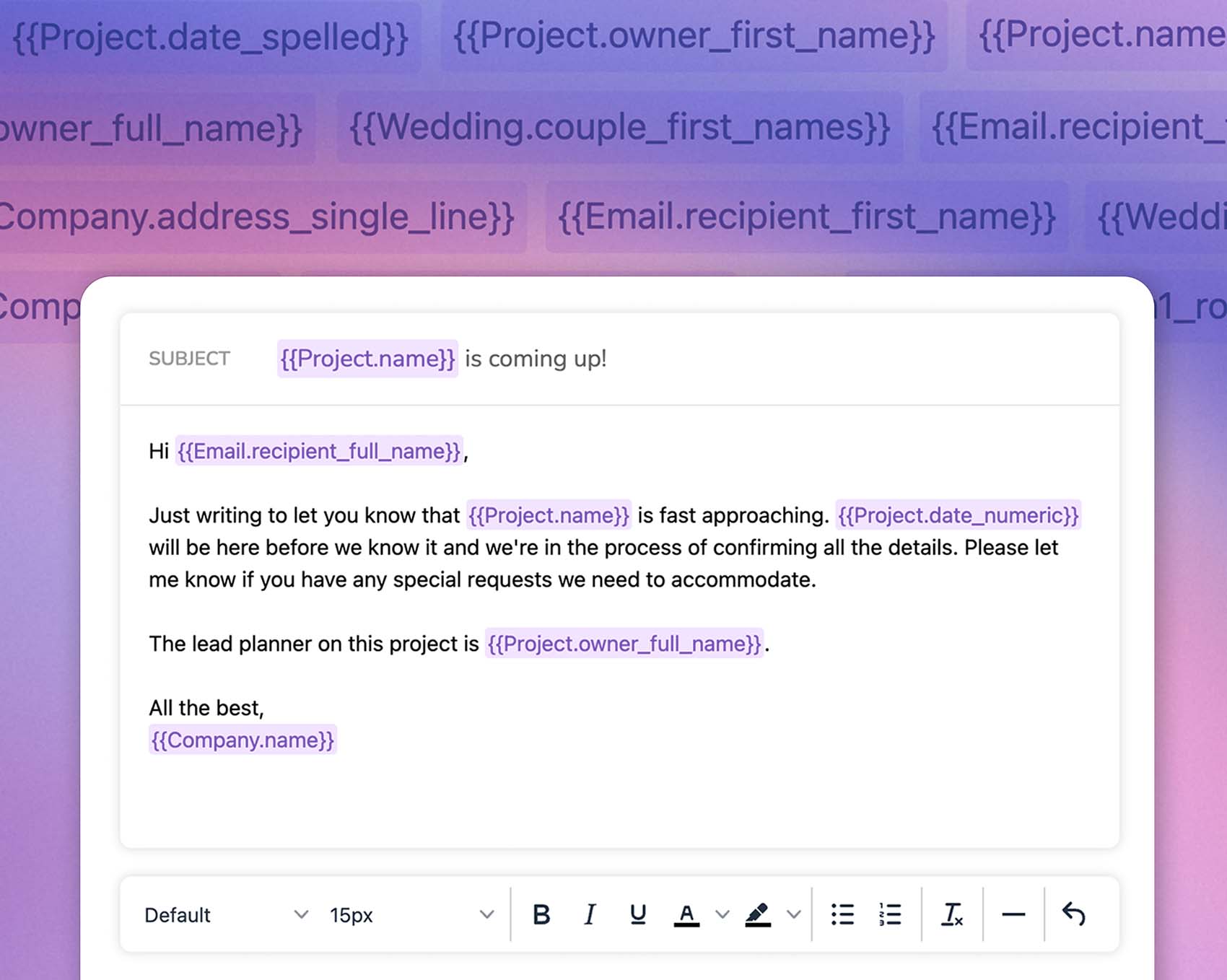Your Email, In Planpage
Integrate your email account to send, receive, and organize email. All from Planpage.
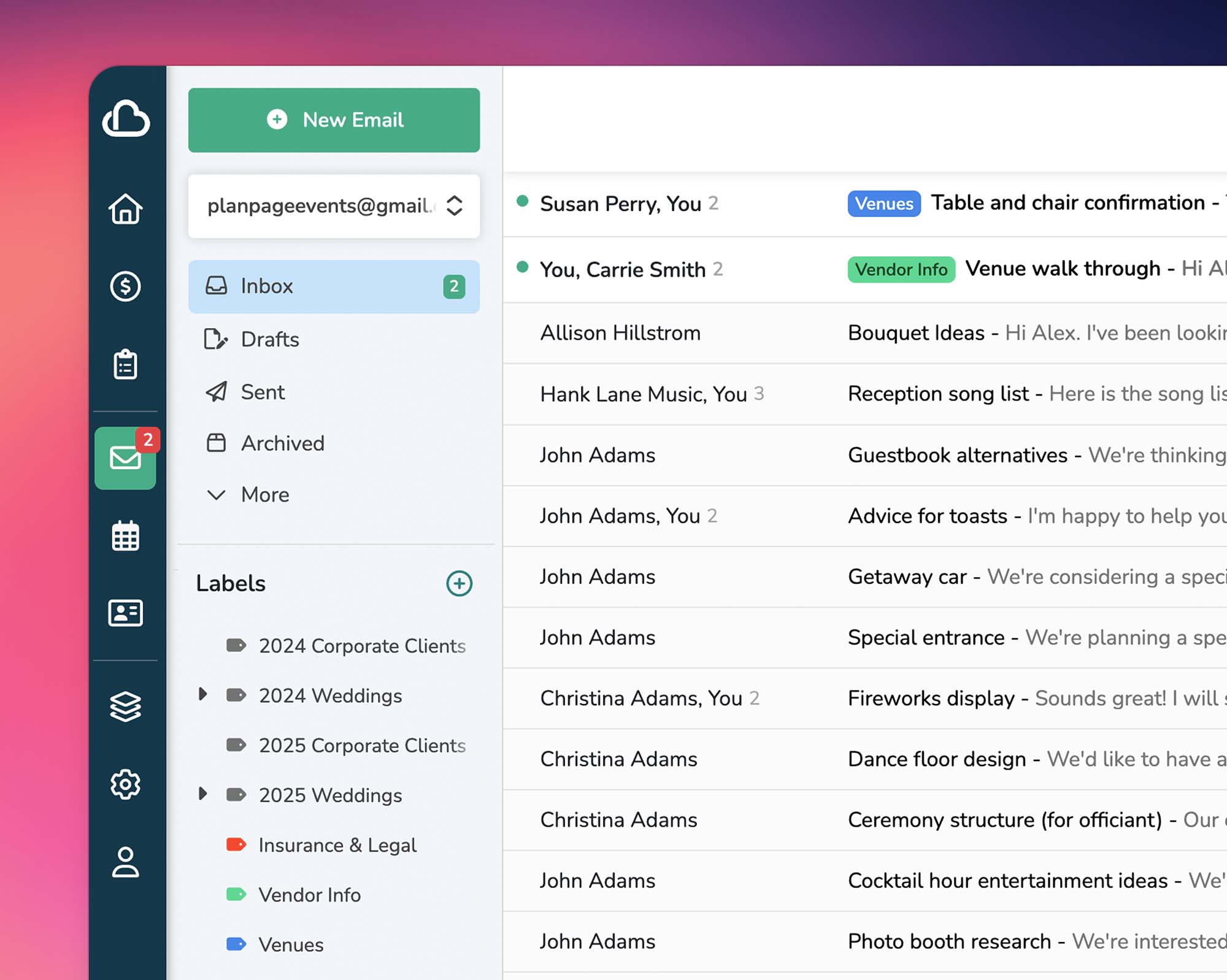
Email Inbox
All your conversations, labels, and folders, synced in real-time.
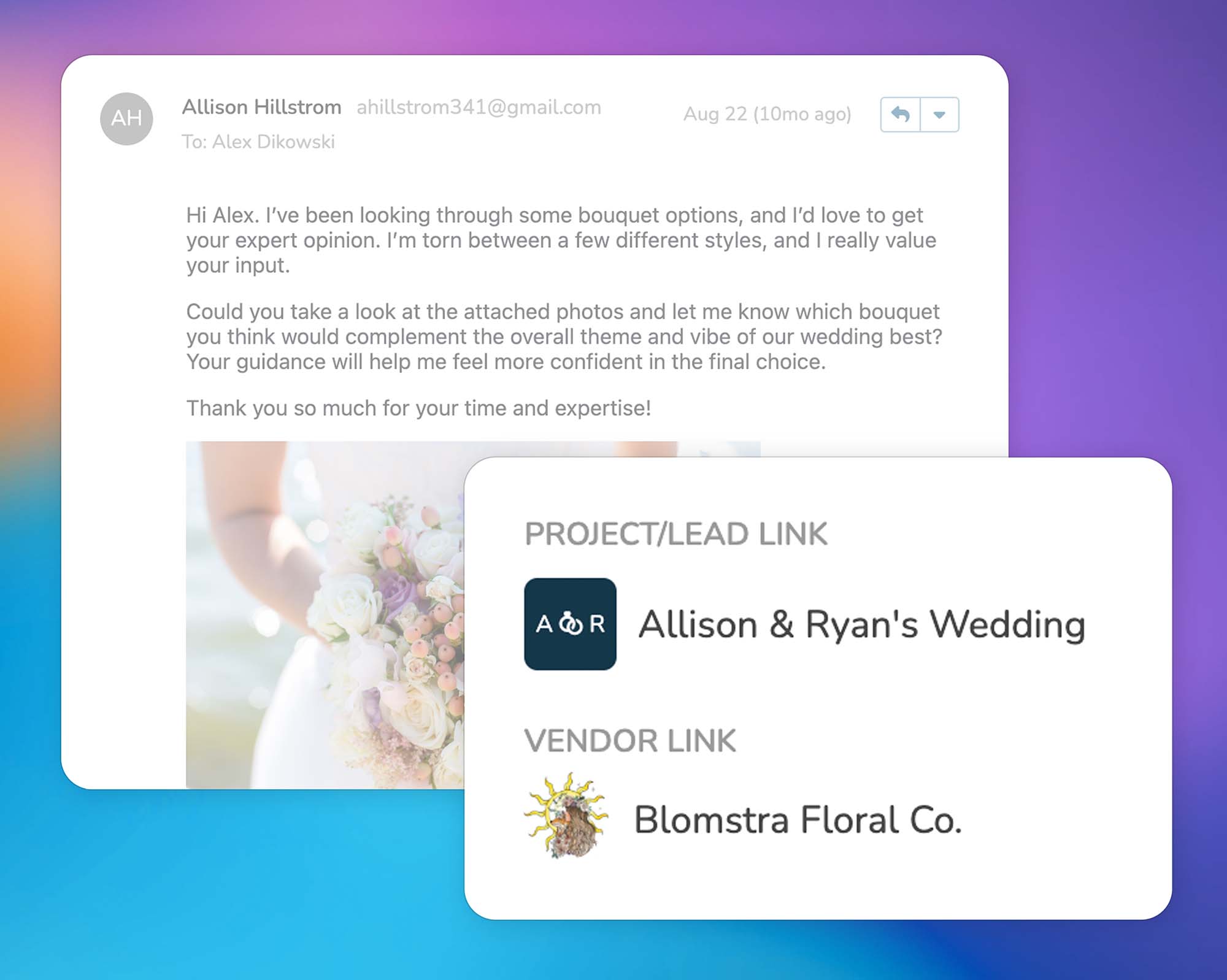
Organize Conversations
Link conversations to leads, projects, and vendors. It's easy to find past conversations in context.
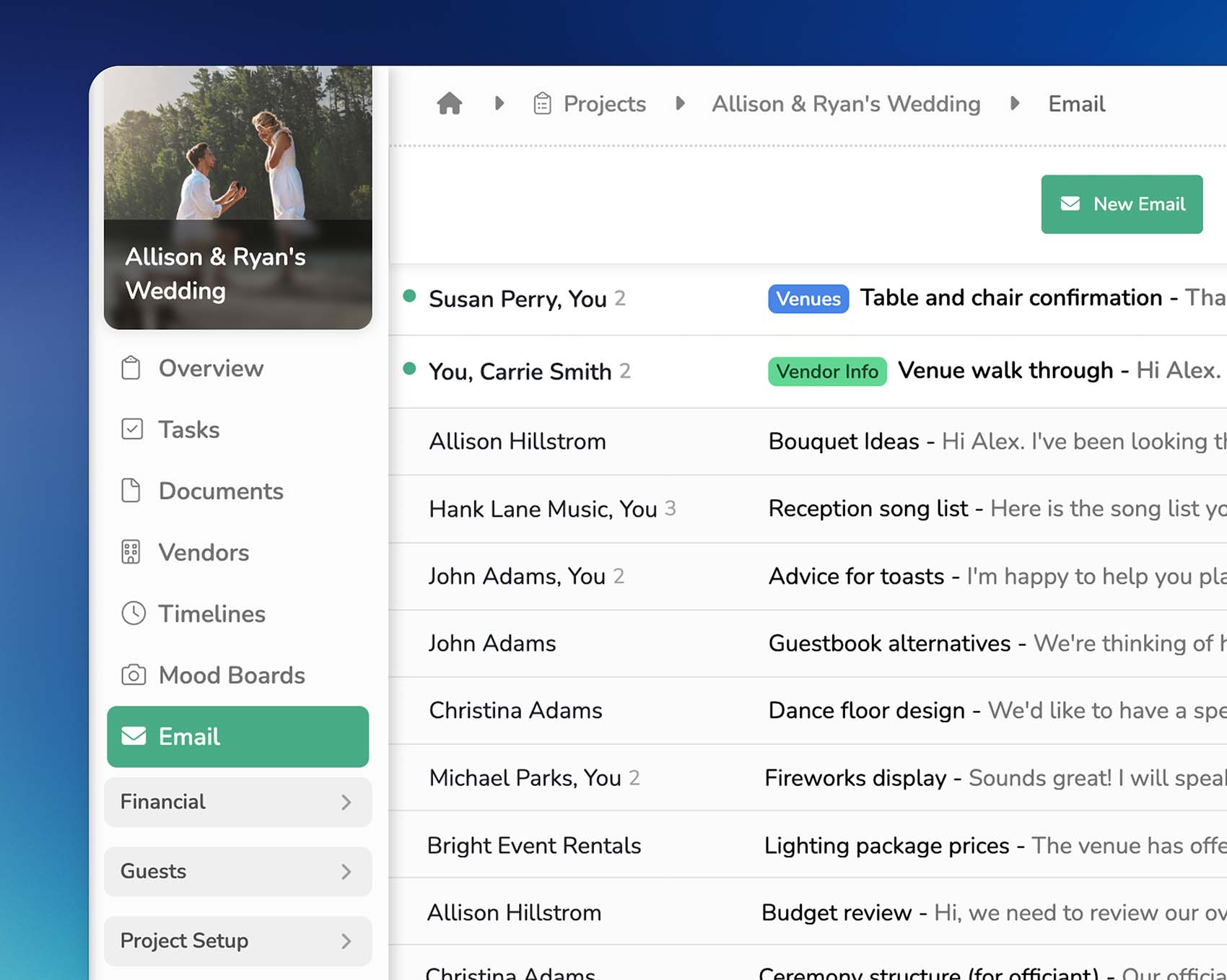
Project Inbox
View every conversation that's related to a particular project.